
Beneficios
Automatiza los procesos de supervisión y la solución como respuesta a errores
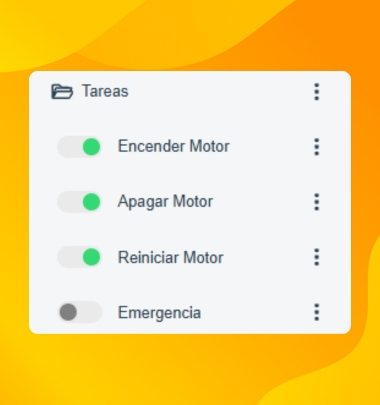
Adaptado al sector industrial
Dragsa automatiza procesos de analítica, supervisión de activos y gestión de errores en el sector con herramientas que extraen el mayor rendimiento mientras que protegen los dispositivos industriales.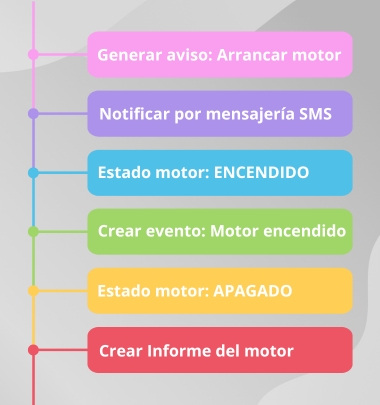
Automatización de calidad y escalable
Dragsa Automate permite crear decenas de tareas que se lanzan cuando una o varias condiciones se cumplen. Esto permite generar alarmas, crear informes y notificar a los operarios cuando ocurre un error crítico.
Fácil de interpretar y gestionar
Todas las herramientas de Dragsa han sido diseñadas para ser fáciles de utilizar, sin conocimientos técnicos añadidos y con una documentación pública para resolver cualquier duda.
¿Cómo funciona?
Logra más con menos trabajo implementando la automatización
01.
Flujos de trabajo automáticos
Dragsa Automate permite acceder a una gestión de tareas basadas en desencadenantes y acciones que permite automatizar desde pequeñas tareas hasta grandes flujos de trabajo.
02.
Repertorio de condiciones prediseñadas
Crea una tarea y decide qué tipo de condiciones lanzarán la tarea designada. Lanza una tarea cuando se inicia sesión, cuando el estado de un activo cambia de tendencia e incluso ejecuta flujos de trabajo cuando se registra una alarma.
03.
Elige y personaliza tus acciones
Cada tarea tiene una o varias acciones designadas, estas acciones pueden variar desde generar un informe en concreto hasta registrar una alarma y/o notificar a algún técnico o usuario de la plataforma.
04.
Organiza tu información
Organiza tus tareas en carpetas enumeradas e indexadas. Dragsa facilita la organización y la búsqueda de recursos dentro de la plataforma con funciones avanzadas de filtrado.
05.
Impulsa la innovación
Permite que tu negocio escale, abaratando costes y aumentando la seguridad con agentes automáticos que realizan tareas con una disponibilidad del 100%.
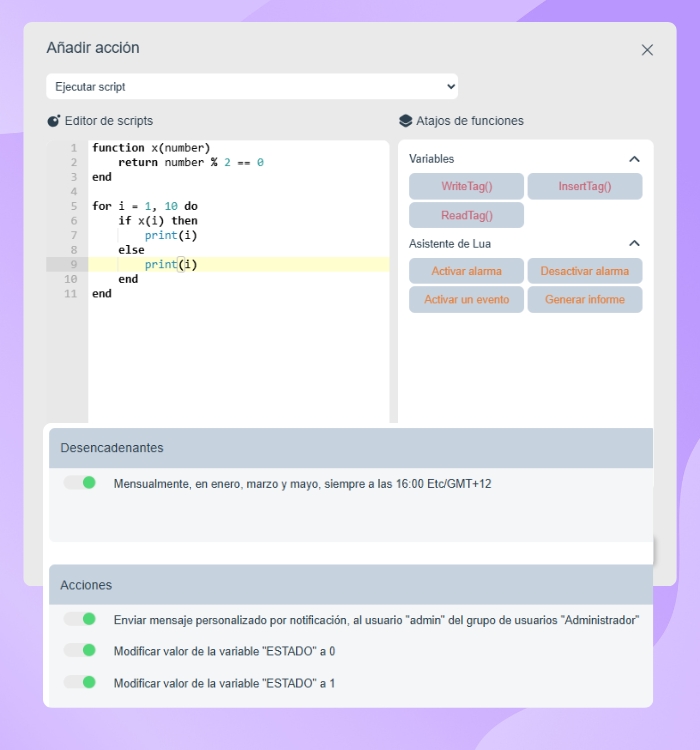
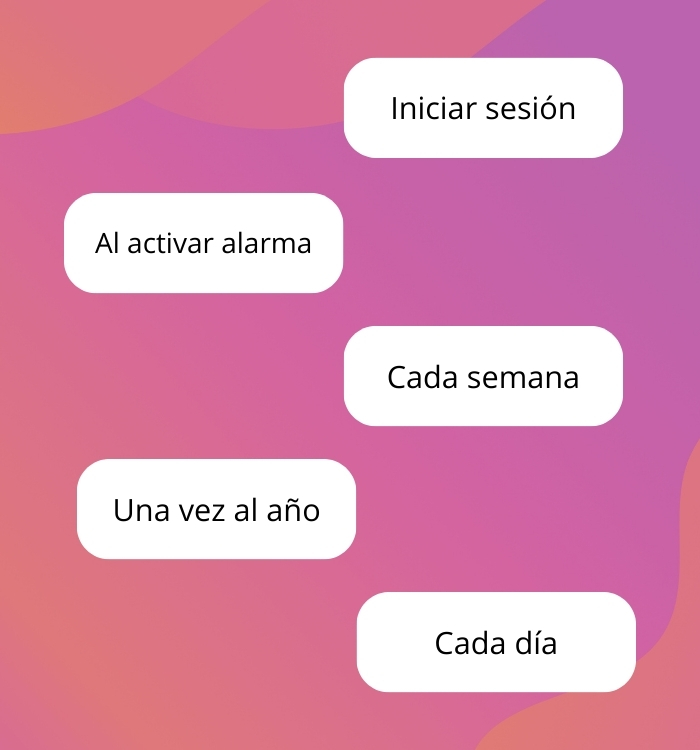

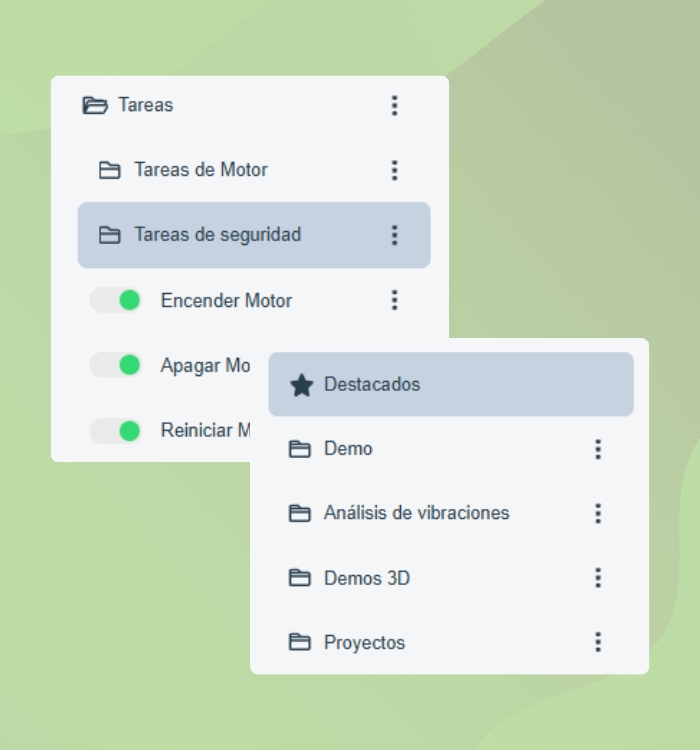

Documentación
No necesitas conocimientos técnicos
Dragsa proporciona un manual básico y avanzado para aprender a usar cada una de las funcionalidades que ofrece la plataforma
Información organizada
La documentación de Dragsa está estructurada de manera modular, organizándose en secciones que abarcan funcionalidades y elementos.
Se emplea un formato de Wiki, lo que permite enlazar la información de manera efectiva y facilitar la navegación.
Explicaciones al detalle
Dragsa proporciona descripciones exhaustivas de cada una de sus características, abarcando un nivel de detalle que va desde los elementos más pequeños de la plataforma hasta los servicios y funcionalidades más complejos.
Cada explicación incluye ejemplos prácticos, lo que facilita la comprensión y el uso efectivo de la plataforma.
Guías con vídeos
Cada sección y módulo de la documentación de Dragsa incluye un video autoguiado que proporciona una guía visual para los usuarios.
Estos videos explicativos demuestran cómo crear, editar, eliminar, personalizar e interactuar con cada uno de los elementos.
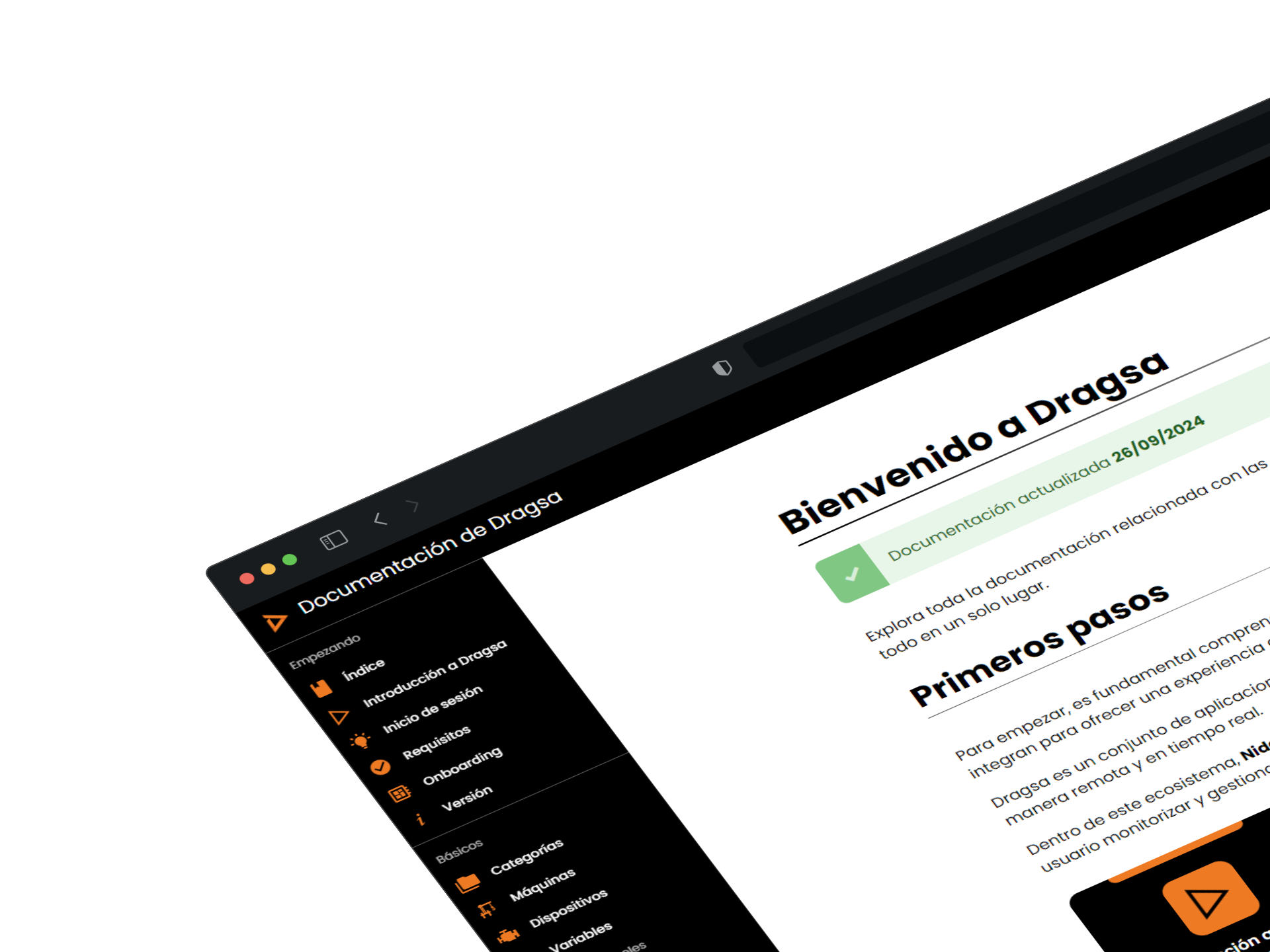
Mucho más que monitorización de activos





