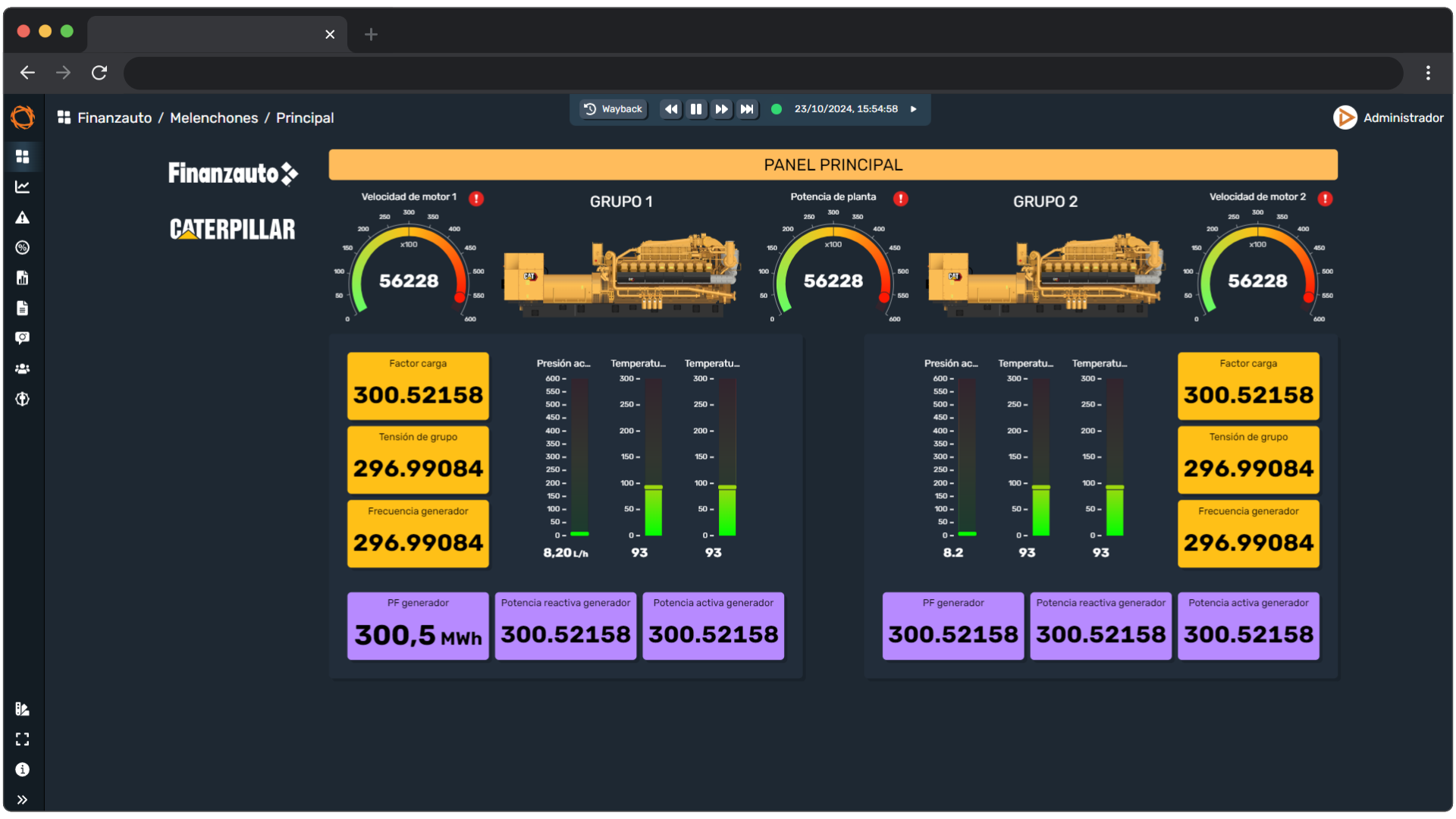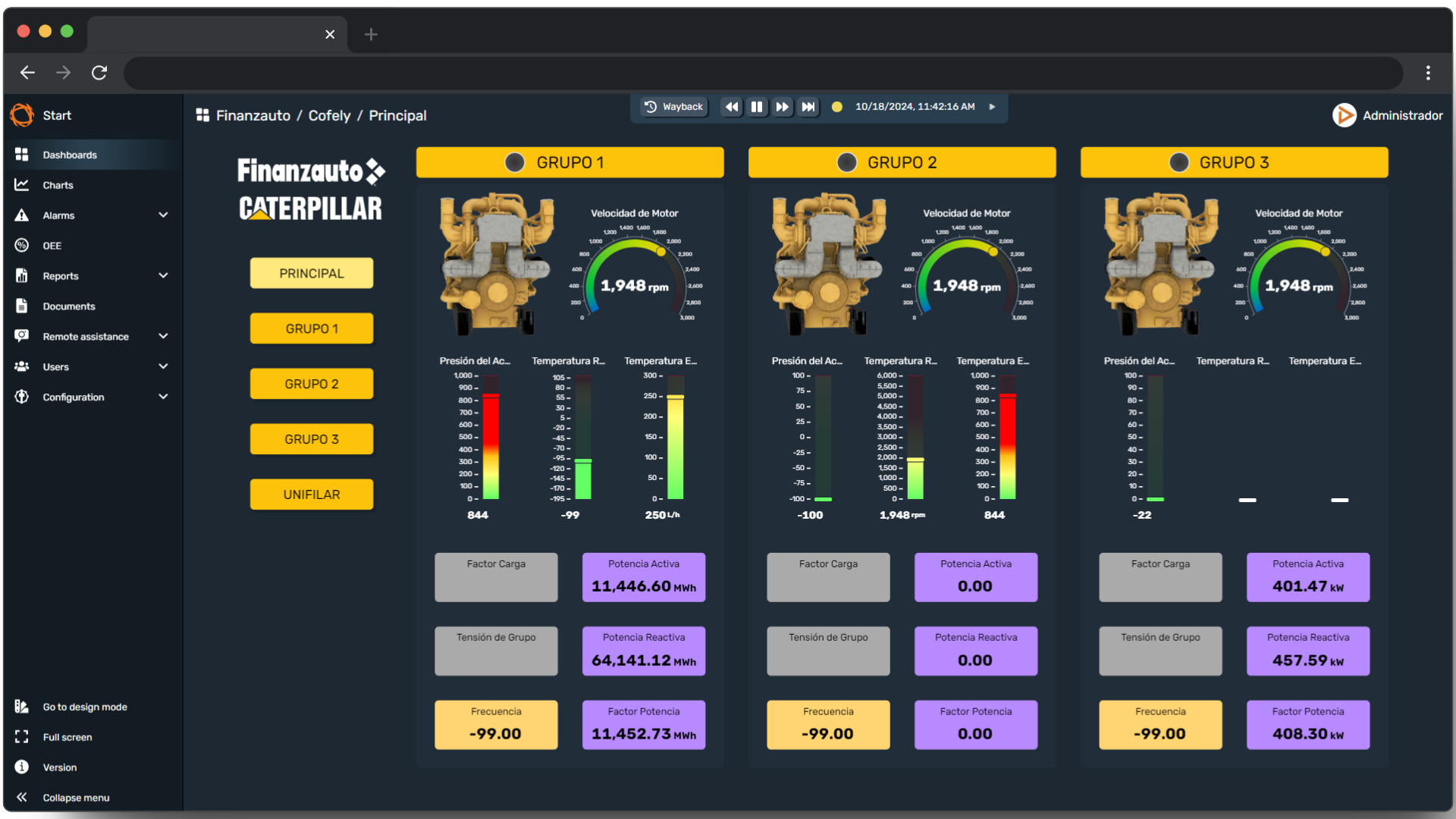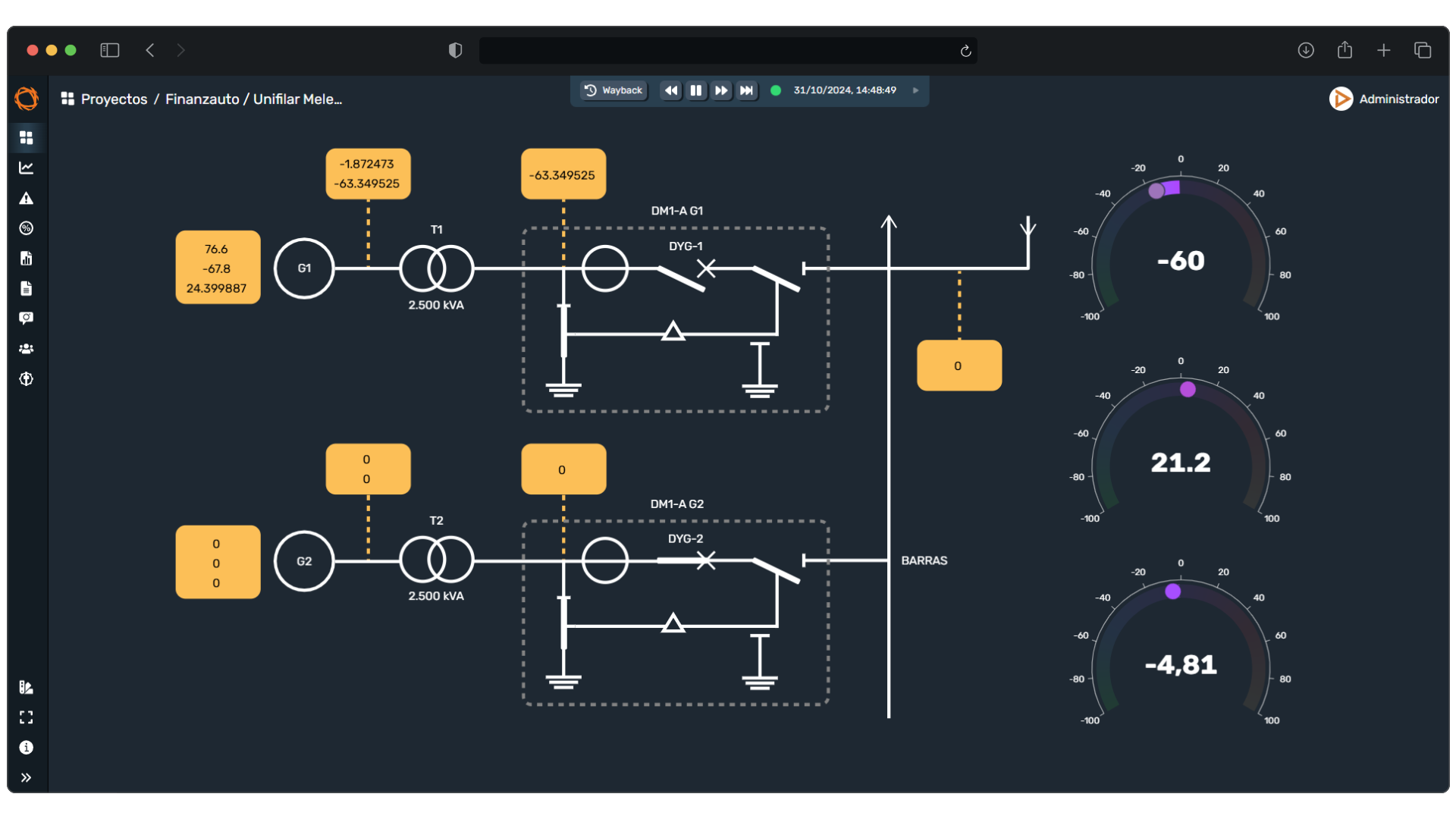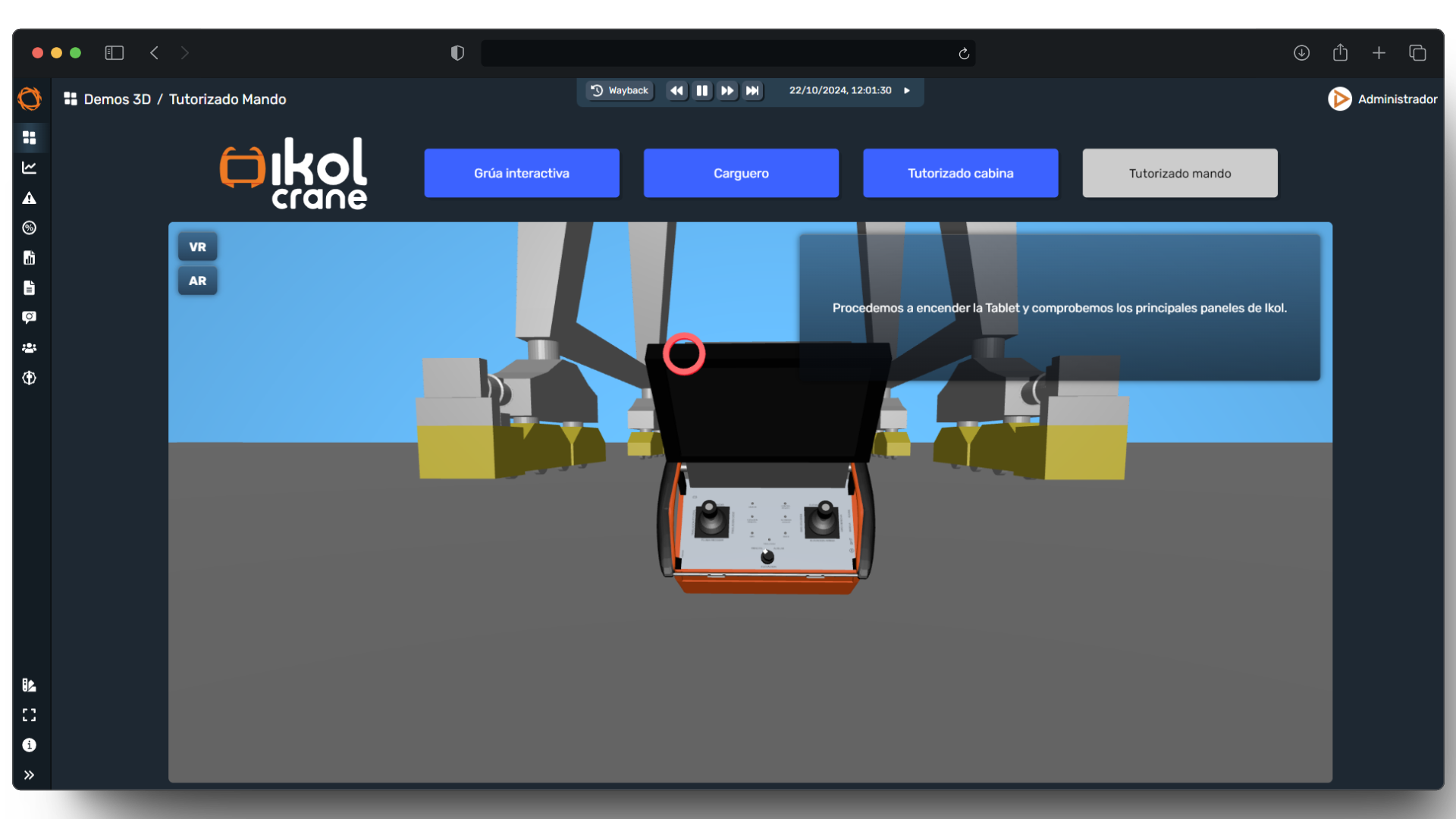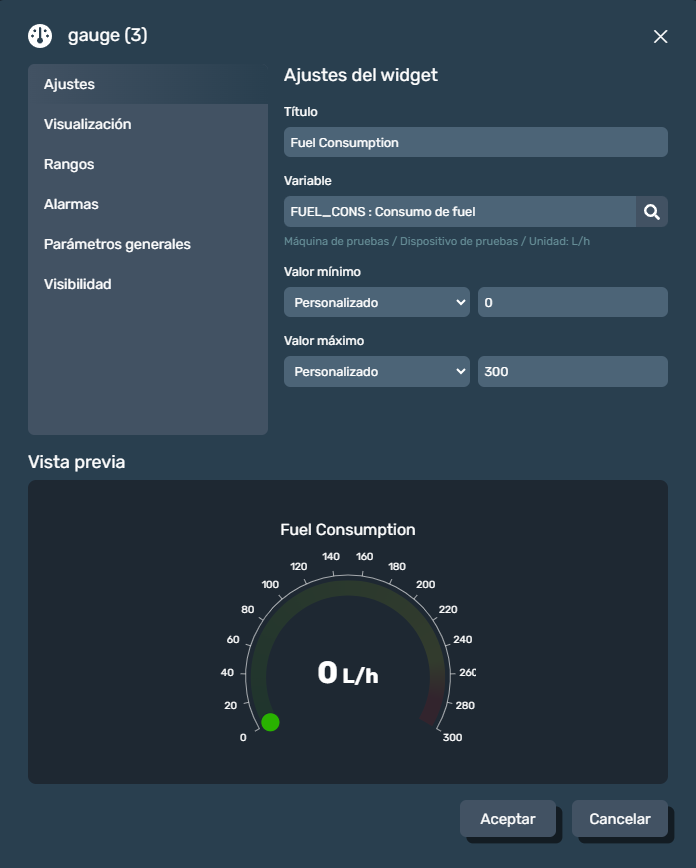Beneficios
Integra únicamente lo que necesitas y desarrolla tu negocio con facilidad

Adaptado a tus necesidades
Dragsa ha sido desplegado en numerosos sectores industriales ofreciendo un sistema modular que puede cambiar y reestructurarse según las necesidades
Trabaja con total tranquilidad
Protege tus activos en todo momento con avisos, alarmas y notificaciones en vivo desde la plataforma, por correo electrónico y por mensajería SMS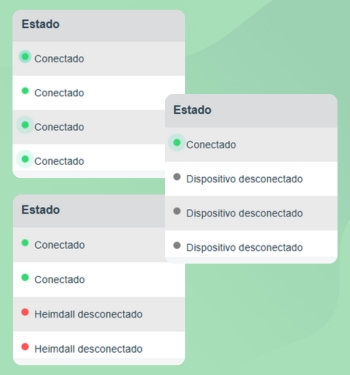
Diagnóstico íntegro con claridad
Dragsa se adapta a las complejidades que puede ofrecer su negocio ofreciendo un diagnóstico íntegro y visual de los activos en tiempo real
¿Cómo funciona?
Dragsa mejora la supervisión de activos facilitando la integración de gemelos digitales
01.
Construye y despliega tu información
Elige y personaliza los indicadores y elementos gráficos que se ajusten a tus gustos y necesidades y construye un panel completo con los datos de tus activos en tiempo real.
02.
Viaja al pasado y al futuro
Ajusta el tiempo que necesitas y visualiza los datos y el estado de tus activos en la fecha que desees.
03.
Integra soluciones preventivas
Diseña alarmas predictivas que detecten cambios inesperados y errores críticos mejorando el mantenimiento preventivo. Configura los avisos para recibir correos electrónicos, SMS o alertas en pantalla.
04.
Encuentra el problema fácilmente
Utiliza el panel de diagnóstico prediseñado de Dragsa Monitor para supervisar el estado de conexión de todo tu entorno con reporte de errores para evitar perdidas de rendimiento en tu negocio.


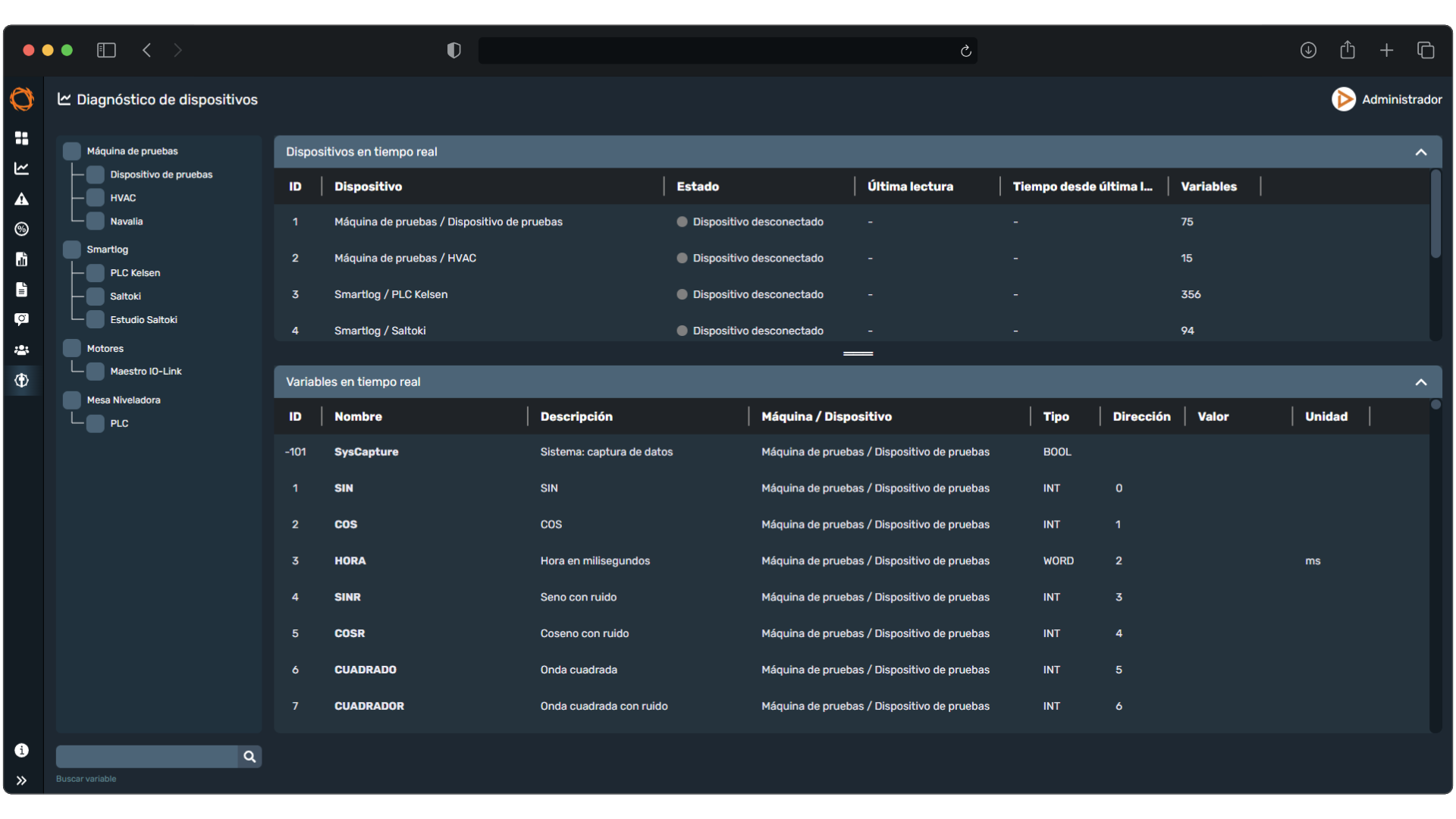
Documentación
No necesitas conocimientos técnicos
Dragsa proporciona un manual básico y avanzado para aprender a usar cada una de las funcionalidades que ofrece la plataforma
Información organizada
La documentación de Dragsa está estructurada de manera modular, organizándose en secciones que abarcan funcionalidades y elementos.
Se emplea un formato de Wiki, lo que permite enlazar la información de manera efectiva y facilitar la navegación.
Explicaciones al detalle
Dragsa proporciona descripciones exhaustivas de cada una de sus características, abarcando un nivel de detalle que va desde los elementos más pequeños de la plataforma hasta los servicios y funcionalidades más complejos.
Cada explicación incluye ejemplos prácticos, lo que facilita la comprensión y el uso efectivo de la plataforma.
Guías con vídeos
Cada sección y módulo de la documentación de Dragsa incluye un video autoguiado que proporciona una guía visual para los usuarios.
Estos videos explicativos demuestran cómo crear, editar, eliminar, personalizar e interactuar con cada uno de los elementos.
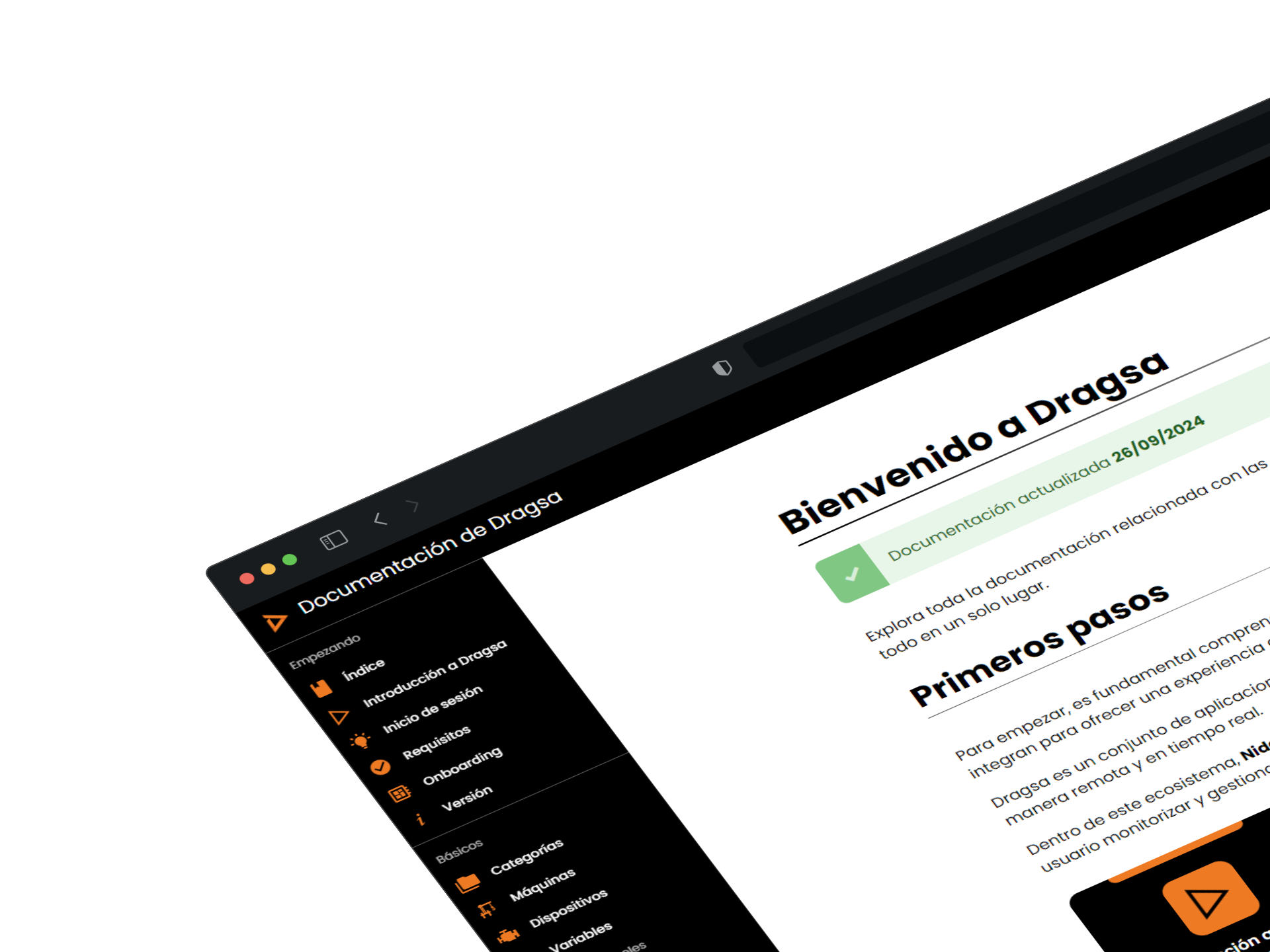
Mucho más que monitorización de activos